 |
|
 Feb 03, 2006, 07:44 AM // 07:44
Feb 03, 2006, 07:44 AM // 07:44
|
#1 |
|
Ascalonian Squire
Join Date: Jan 2006
Guild: XxUNIxX
Profession: R/E
|
First of all, here are my computer specs:
Amd athlon 64 3500+ Radeon 9600 Pro 256mb 512 DDr 266mhz ram 40gb hard drive 350Watt PSU While playing guild wars, it seems during random intervals of time the computer will shutdown without a BSOD and restart. This could be 5 minutes into the game, or 4-5 hours into the game, it seems random. After it restarts, the D-link ADSL modem status connection tray icon turns red, showing it does not detect a modem. I have to manually unplug/plug the cables back in to let it turn green again. Easy Tune 5 reports my CPU temperature to be at 27 Degrees Celcius idle, and about 52 degrees celcius while playing Guild Wars. However, the interesting thing is, when i boot up the computer for the first time (when the CPU was off so it was at a cool temperature) the BIOS shows that the CPU is already running at about 48 degrees celcius as soon as i turn on the computer. However, i am sure the heatsink and fan is sturdily and correctly placed upon the CPU, and is not dusty as i only got it about two weeks ago. In addition to this, the side panel of the Case is open for extra circulation. Even with a 450watt domestic fan blowing, it didnt seem to stop Guild Wars restarting my computer. Things i have done to rule out stuff Memtest86- ran this for the suggested 20 minutes, no errors Changed PSU- from a 250 max watts to a 350 max watts Touched the Heatsink to see if it too hot, but seems just a little bit warm at the base. |

|
 Feb 03, 2006, 07:51 AM // 07:51
Feb 03, 2006, 07:51 AM // 07:51
|
#2 |
|
Desert Nomad
Join Date: Jan 2006
Location: Moon
Profession: Mo/
|
You have BSOD enabled from windows settings (as by default, windows just reboots without doings the BSOD) part?
Any problems with other games? What brand and model motherboard, is the ADSL box connected via Ethernet cable to an integrated network adapter on the mobo? Last edited by Kaguya; Feb 03, 2006 at 07:54 AM // 07:54.. |

|
 Feb 03, 2006, 08:02 AM // 08:02
Feb 03, 2006, 08:02 AM // 08:02
|
#3 |
|
Ascalonian Squire
Join Date: Jan 2006
Guild: XxUNIxX
Profession: R/E
|
I've been running Guild Wars on a Windows XP home edition platform, which didnt have restart upon system failure, and with a full memory dump. Yet still there was no BSOD. I've recently switched to windows XP proffesional, and it seems the problem still exists with the latest drivers. However, i have just changed it to non-restart upon system failure, but i dont think a BSOD will come up either.
I've only had two games on windows XP home edition, which was Guild Wars and Battlefield 1942. Battlefield 1942 hasnt ever shut down and restarted my computer like how my Guild Wars does. I have a gigabyte GA-K8U-939 motherboard, which was bought recently with the CPU aswell. The ADSL box is connected through the USB (dont know what is an ethernet cable, but under devices i have an ethernet adapter so might be, not sure) onto a integrated network adapter. Under Device Manager i have a yellow question mark showing conflict for a "Universal Serial Bus Controller". However, the USB hubs on the back are fully functional. In the front there are also some USB hubs which i didnt plug in because i couldnt find the socket on the motherboard, so i dont know if that's whats causing it. |

|
 Feb 03, 2006, 08:16 AM // 08:16
Feb 03, 2006, 08:16 AM // 08:16
|
#4 | ||||
|
Desert Nomad
Join Date: Jan 2006
Location: Moon
Profession: Mo/
|
Quote:
Quote:
Quote:
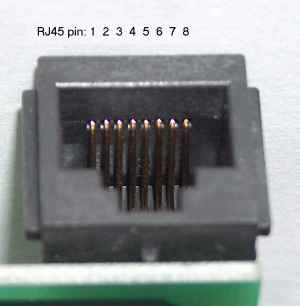 Since your motherboard is GigaByte.. Open up the case, and look at the motherboard condensators (tall, round components) and see if their tops have bloated (ie. are not flat) or have leaked brown electrolyte. Check the IC chips (little black boxes with multiple feet) and see if they have shifted color to more blue-ish, or have anything that looks like burnt. I had a GB mobo, had some wierd crash issues, only when watching xvids, saw few pictures on a forum of some GB mobos, showing their power supply components on the board totally destroyed. Swapped my mobo to MSI, working great. The way I diagnosed this problem (I didn't see any physical damage), was by running StressPrime2004 couple of times. Usually after shutting down the computer, waiting it to cool down, then start and run SP2004. The results were for the first ~minute always a calculation error before the system warmed up and started working. Also, my ADSL connection (via Ethernet to an external box) was disconnected when starting, usually flickering on and off for a while before working stable. Quote:
Last edited by Kaguya; Feb 03, 2006 at 08:20 AM // 08:20.. |
||||

|
 Feb 03, 2006, 08:28 AM // 08:28
Feb 03, 2006, 08:28 AM // 08:28
|
#5 |
|
Ascalonian Squire
Join Date: Jan 2006
Guild: XxUNIxX
Profession: R/E
|
Yes, i've played battlefields when Gw crashes...The ethernet cable connects my ADSL modem box to the inline filter, which then has several ethernet cables connecting it to the telephone line, and to the telephone. However, a USB cable that isnt an ethernet cable connects the adsl box to the computer.
I've already looked for bloated capacitators (i know what it looks like from my old foxconn board which managed to fry my pentium IV 3.0ghz CPU) and there were none. I have a few theories myself, and some solutions i ought to try out: Get some new ram, even though the board states it supports 266mhz ram, i think i should get some new branded 400mhz ram. The board says it only supports 1.5 volt AGP gfx cards, but i'm not sure how many volts my 9600 pro is. I have some really cheap(also shitty) ritmo case which i bought for AU$39. Could my computer be shutting down because some part of the case is touching the motherboard, and therefore creating a short circuit. And theres always the fact that the CPU is overheating, but i'm pretty certain i put it on right. |

|
 |
|
«
Previous Thread
|
Next Thread
»
| Thread Tools | |
| Display Modes | |
|
|
 Similar Threads
Similar Threads
|
||||
| Thread | Thread Starter | Forum | Replies | Last Post |
| Guild Wars causes computer to restart | Anarki | Technician's Corner | 2 | Dec 08, 2005 05:12 PM // 17:12 |
| What is the best computer for Gulid wars that cost $600 or less? | Aaronz0 | Technician's Corner | 9 | Aug 18, 2005 07:53 PM // 19:53 |
| HexiumVII | Technician's Corner | 10 | May 06, 2005 05:04 AM // 05:04 | |
| omega | Technician's Corner | 5 | May 02, 2005 09:04 PM // 21:04 | |
| Can the following computer run Guild Wars... | tengar | Technician's Corner | 9 | May 01, 2005 04:38 PM // 16:38 |
All times are GMT. The time now is 04:20 PM // 16:20.





 Linear Mode
Linear Mode


